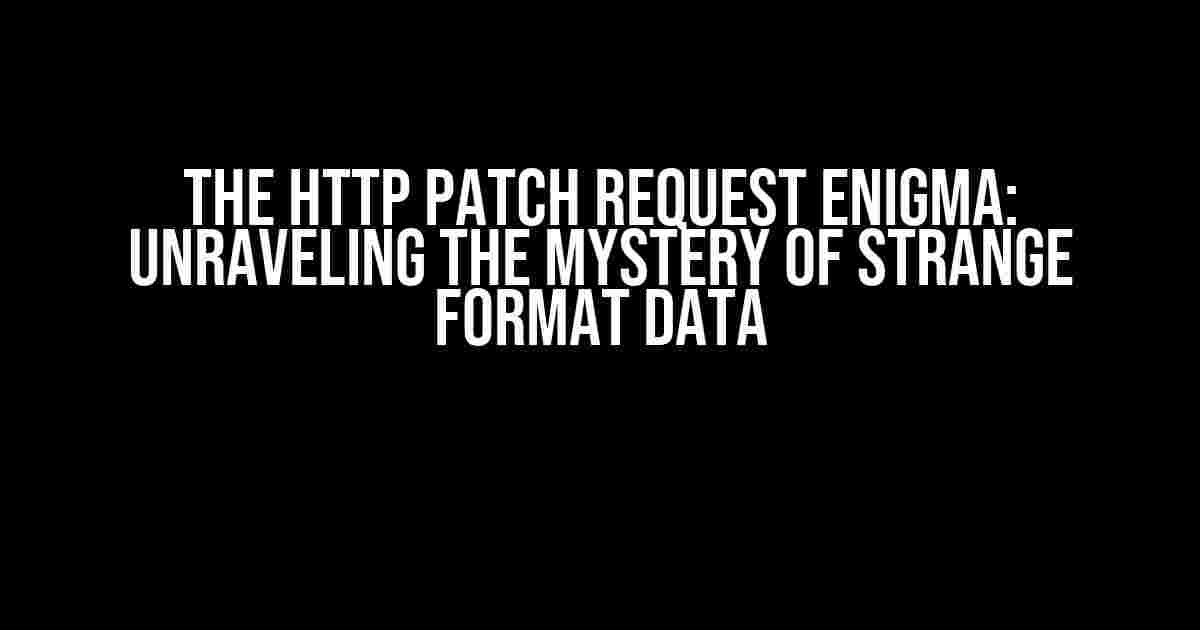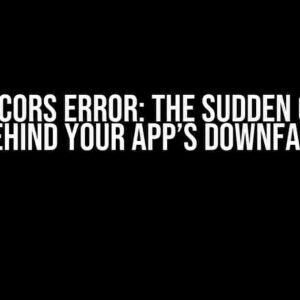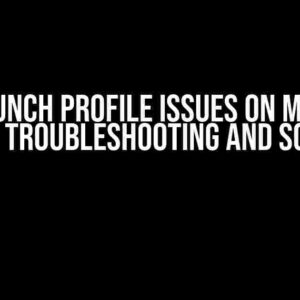As developers, we’ve all been there – staring at a seemingly incomprehensible HTTP PATCH request, wondering why the data is presented in a strange format. It’s as if the server is speaking a language we don’t understand, leaving us scratching our heads and searching for answers. Fear not, dear reader, for today we’ll embark on a journey to demystify the HTTP PATCH request and uncover the secrets of its peculiar data format.
What is an HTTP PATCH Request?
Before diving into the strange format, let’s take a step back and revisit the basics. An HTTP PATCH request is a type of HTTP method that allows partial updates to a resource. Unlike the PUT method, which replaces the entire resource, PATCH modifies only the specified parts. This approach reduces the amount of data sent and minimizes the risk of data corruption.
The Anatomy of an HTTP PATCH Request
A typical HTTP PATCH request consists of:
Request Method:PATCHRequest URI:The URL of the resource being updatedHeaders:Standard HTTP headers, such asContent-TypeandAcceptRequest Body:The data being sent to update the resource
The Strange Format: JSON Patch
Now, let’s get to the juicy part – the strange format of the request body. The HTTP PATCH request typically uses JSON Patch, a JSON-based format for expressing a sequence of operations to apply to a JSON document.
[
{ "op": "replace", "path": "/title", "value": "New Title" },
{ "op": "add", "path": "/categories/0", "value": "Category A" },
{ "op": "remove", "path": "/categories/1" }
]
In this example, the request body contains an array of operations to apply to the resource. Each operation is represented as a JSON object with the following properties:
| Property | Description |
|---|---|
op |
The operation to perform (e.g., add, remove, or replace) |
path |
The path to the resource being updated (e.g., /title or /categories/0) |
value |
The new value to assign to the resource (optional) |
Decoding the Strange Format: Walking Through an Example
Let’s walk through an example to better understand how JSON Patch works. Suppose we have a resource representing a book, and we want to update its title and add a new author:
{
"title": "Old Title",
"authors": [
"Author A",
"Author B"
]
}
We’d send the following HTTP PATCH request:
[
{ "op": "replace", "path": "/title", "value": "New Title" },
{ "op": "add", "path": "/authors/0", "value": "Author C" }
]
Here’s how the server would apply the operations:
- The server receives the request and iterates through the array of operations.
- The first operation,
replace, updates thetitleproperty with the new valueNew Title. - The second operation,
add, inserts a new valueAuthor Cat the/authors/0path, effectively adding a new author to the list. - The resulting resource would look like this:
{
"title": "New Title",
"authors": [
"Author C",
"Author A",
"Author B"
]
}
Common Operations in JSON Patch
JSON Patch supports a variety of operations to manipulate the resource. Here are some of the most common ones:
add: Adds a new value to the specified path.remove: Removes the value at the specified path.replace: Replaces the value at the specified path with a new one.move: Moves the value from the specified source path to the target path.copy: Copies the value from the specified source path to the target path.test: Tests whether the value at the specified path matches the provided value.
Debugging HTTP PATCH Request Data in a Strange Format
If you’re still struggling to understand the strange format of the HTTP PATCH request, here are some tips to help you debug:
Use a JSON formatter:Tools like JSON Formatter can help you beautify and visualize the JSON data, making it easier to comprehend.Log the request body:Use your server-side language to log the request body, allowing you to inspect the JSON data more closely.Use a PATCH request client:Tools like Postman or curl can help you craft and send HTTP PATCH requests with the correct format.
Conclusion
In conclusion, the strange format of an HTTP PATCH request is simply a result of using JSON Patch, a powerful and flexible format for expressing a sequence of operations to apply to a JSON document. By understanding the anatomy of an HTTP PATCH request and the JSON Patch format, you’ll be well-equipped to handle even the most complex updates. Remember to debug and troubleshoot your requests using the tips provided, and soon you’ll be a master of HTTP PATCH requests!
So, the next time you encounter an HTTP PATCH request with data in a strange format, don’t be intimidated. Instead, take a deep breath, recall the principles of JSON Patch, and embark on a journey to unravel the mystery of the strange format.
Final Thoughts
HTTP PATCH requests, while powerful, can be daunting at first. However, by grasping the fundamentals of JSON Patch and practicing with real-world examples, you’ll become proficient in no time. Remember to stay curious, keep learning, and always be willing to ask for help when faced with the unknown.
Happy coding, and may the PATCH be with you!
Frequently Asked Question
Confused about HTTP PATCH requests and their weird data formats?
Why is my HTTP PATCH request data in a weird format?
Hey there! HTTP PATCH requests can be a bit finicky when it comes to data formats. By default, PATCH requests use the same content type as the resource being patched, which can lead to some weird formatting. For example, if you’re patching a JSON resource, your data might be wrapped in an array or have extra quotation marks. Fear not, young developer! You can specify the content type in your request headers to avoid these formatting issues.
What is the difference between HTTP PATCH and PUT requests?
HTTP PATCH and PUT requests are both used to update resources, but they have some key differences. PUT requests replace the entire resource with the data provided, whereas PATCH requests update only the specified fields. Think of it like editing a word document vs. rewriting the entire thing from scratch. PATCH requests are more efficient and reduce the risk of data loss, but they require more precise control over the data being updated.
How do I specify the content type for my HTTP PATCH request?
Easy peasy! You can specify the content type by adding a `Content-Type` header to your request. For example, if you’re sending JSON data, you would add `Content-Type: application/json`. This tells the server what format the data is in and helps avoid those pesky formatting issues. You can also use other formats like `application/xml` or `text/plain`, depending on your needs.
Can I use HTTP PATCH requests for creating new resources?
Actually, nope! HTTP PATCH requests are specifically designed for updating existing resources, not creating new ones. If you need to create a new resource, you should use a POST request instead. PATCH requests can only be used to modify existing resources, so make sure you’re using the right verb for the job!
What are some common use cases for HTTP PATCH requests?
HTTP PATCH requests are super handy for updating specific fields in a resource, like updating a user’s email address or changing a product’s price. They’re also useful for implementing partial updates, where you only send the changes instead of the entire resource. For example, if you’re building a blogging platform, you could use PATCH requests to update a post’s title or content without resending the entire post.