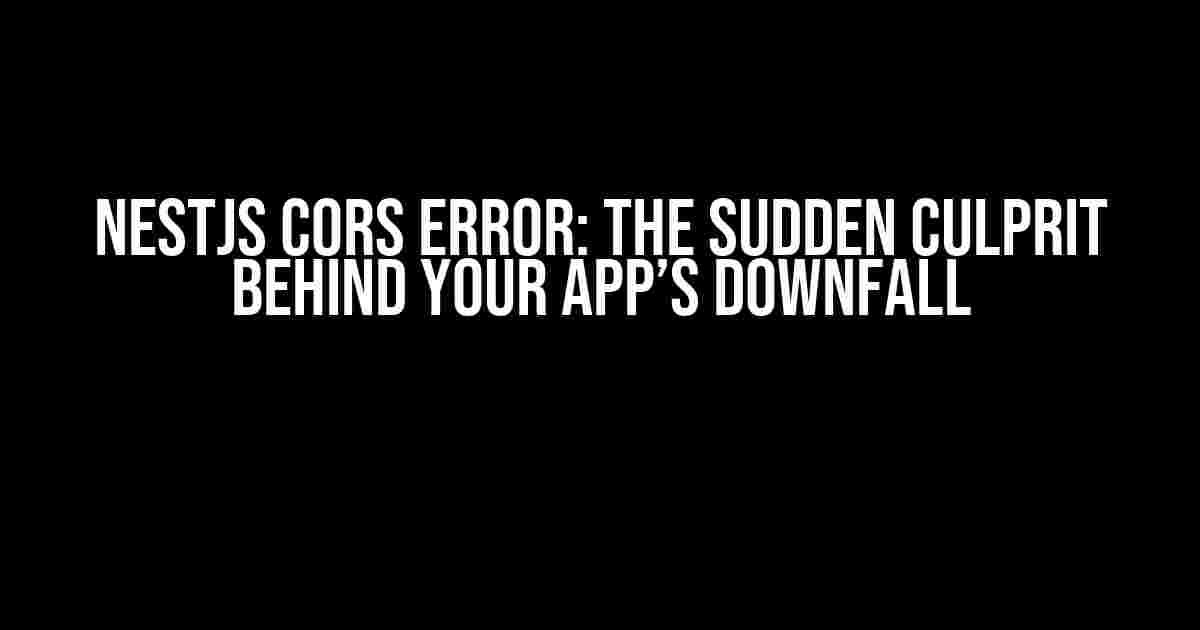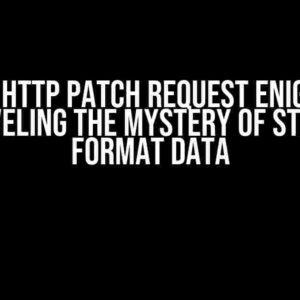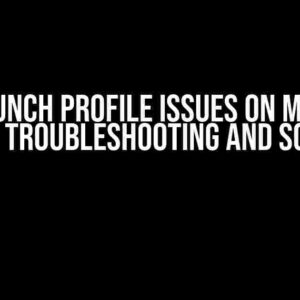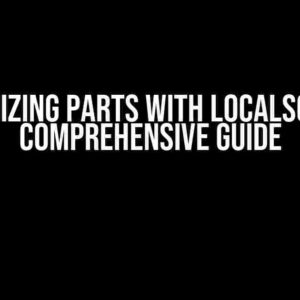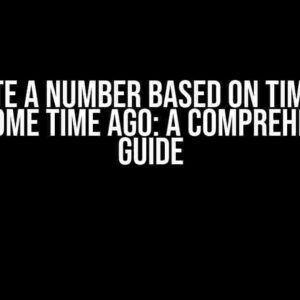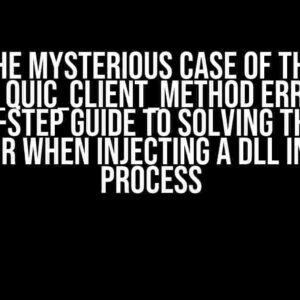Imagine this scenario: you’re working on a NestJS project, everything’s going smoothly, and suddenly, out of the blue, you’re faced with a CORS error. You’re left scratching your head, wondering what went wrong. Don’t worry, friend, you’re not alone! In this article, we’ll delve into the world of CORS errors in NestJS, explore the reasons behind this sudden occurrence, and provide you with actionable solutions to get your app back on track.
The Mysterious Case of CORS Errors
CORS (Cross-Origin Resource Sharing) is a security feature implemented in browsers to prevent web pages from making requests to a different origin (domain, protocol, or port) than the one the web page was loaded from. This mechanism is designed to prevent malicious scripts from accessing sensitive data.
When a CORS error occurs in NestJS, it usually manifests as a browser error message, similar to this one:
Access to XMLHttpRequest at 'http://localhost:3000/api/data' from origin 'http://localhost:4200' has been blocked by CORS policy: No 'Access-Control-Allow-Origin' header is present on the requested resource.This error message is telling us that the browser is blocking the request from `http://localhost:4200` to `http://localhost:3000/api/data` because the server hasn’t included the necessary CORS headers in the response.
Why Does CORS Error Occur in NestJS?
There are several reasons why CORS errors might suddenly occur in your NestJS application:
- Misconfigured CORS Middleware: NestJS uses the `cors` middleware to handle CORS requests. If the middleware is not properly configured, it can lead to CORS errors.
- Inconsistent Origin Headers: When the `Origin` header is not set or is set incorrectly, it can cause CORS errors.
- Precarious Proxy Settings: Proxy settings can sometimes interfere with CORS requests, leading to errors.
- Bug in Third-Party Libraries: Sometimes, third-party libraries can introduce CORS errors due to incorrect or outdated implementations.
Solutions to CORS Error in NestJS
Don’t worry, we’ve got you covered! Here are some solutions to tackle CORS errors in NestJS:
1. Configure CORS Middleware
The simplest way to enable CORS in NestJS is by using the `cors` middleware. You can do this by adding the following code to your `main.ts` file:
import { NestFactory } from '@nestjs/core';
import { AppModule } from './app.module';
import * as cors from 'cors';
async function bootstrap() {
const app = await NestFactory.create(AppModule);
app.use(cors({
origin: '*',
allowedHeaders: 'Authorization, Content-Type',
exposedHeaders: 'Authorization',
credentials: true
}));
await app.listen(3000);
}
bootstrap();In this example, we’re allowing requests from all origins (`*`) and specifying the allowed headers, exposed headers, and enabling credentials.
2. Set Correct Origin Headers
Make sure to set the correct `Origin` header in your requests. You can do this by adding the following code to your client-side application:
fetch('http://localhost:3000/api/data', {
method: 'GET',
headers: {
'Origin': 'http://localhost:4200'
}
});In this example, we’re setting the `Origin` header to `http://localhost:4200`, which is the origin of our client-side application.
3. Configure Proxy Settings
If you’re using a proxy server, ensure that it’s properly configured to handle CORS requests. You can do this by adding the following code to your `proxy.conf.json` file:
{
"/api": {
"target": "http://localhost:3000",
"changeOrigin": true,
"pathRewrite": { "^/api": "" }
}
}In this example, we’re configuring the proxy to target the `http://localhost:3000` server and enabling `changeOrigin` to allow CORS requests.
4. Update Third-Party Libraries
Make sure that your third-party libraries are up-to-date and correctly implemented. Check the library’s documentation for CORS configuration options.
Bonus: Advanced CORS Configuration
If you need more fine-grained control over CORS configurations, you can create a custom CORS middleware. Here’s an example:
import { Injectable } from '@nestjs/common';
@Injectable()
export class CorsMiddleware {
use(req: Request, res: Response, next: () => void) {
const origin = req.headers.origin;
const allowedOrigins = ['http://localhost:4200', 'https://example.com'];
if (allowedOrigins.includes(origin)) {
res.header('Access-Control-Allow-Origin', origin);
res.header('Access-Control-Allow-Headers', 'Authorization, Content-Type');
res.header('Access-Control-Allow-Methods', 'GET, POST, PUT, DELETE');
}
return next();
}
}In this example, we’re creating a custom CORS middleware that checks the `Origin` header and allows requests from specific domains.
Conclusion
CORS errors can be frustrating, but with the right knowledge, you can overcome them. By understanding the reasons behind CORS errors and implementing the solutions provided in this article, you’ll be well on your way to resolving the issue and getting your NestJS application back up and running smoothly.
Frequently Asked Questions
### Q: What is CORS?
A: CORS stands for Cross-Origin Resource Sharing, a security feature implemented in browsers to prevent web pages from making requests to a different origin (domain, protocol, or port) than the one the web page was loaded from.
### Q: Why does CORS error occur in NestJS?
A: CORS errors can occur in NestJS due to misconfigured CORS middleware, inconsistent origin headers, precarious proxy settings, or bugs in third-party libraries.
### Q: How do I configure CORS in NestJS?
A: You can configure CORS in NestJS by using the `cors` middleware, setting correct origin headers, configuring proxy settings, and updating third-party libraries.
### Q: What are some advanced CORS configuration options?
A: You can create a custom CORS middleware to have more fine-grained control over CORS configurations, allowing you to specify allowed origins, headers, and methods.
| Solution | Description |
|---|---|
| Configure CORS Middleware | Use the `cors` middleware to enable CORS in NestJS |
| Set Correct Origin Headers | Set the correct `Origin` header in your requests |
| Configure Proxy Settings | Configure your proxy server to handle CORS requests |
| Update Third-Party Libraries | Ensure that your third-party libraries are up-to-date and correctly implemented |
| Create a Custom CORS Middleware | Create a custom CORS middleware for more fine-grained control over CORS configurations |
By following these solutions and understanding the concepts behind CORS errors, you’ll be equipped to tackle this issue head-on and get your NestJS application back on track.
Frequently Asked Question
NestJS CORS error got you down? Don’t worry, we’ve got you covered!
Q1: I’ve set up CORS correctly, but I still get an error. What’s going on?
Check your CORS configuration again! Make sure you’ve set the necessary headers, and that they’re not being overwritten somewhere else in your code. Also, double-check that your server is sending the proper headers in the response.
Q2: I’ve tried everything, but I still can’t get CORS to work. Can you give me some troubleshooting tips?
Here are a few things to try: Check your browser console for any error messages, make sure your CORS headers are being sent in the response, and try using a tool like Postman or cURL to test your API. You can also try setting the `Access-Control-Allow-Origin` header to `*` temporarily to see if that resolves the issue.
Q3: Why does CORS only work sometimes? Is it a caching issue?
CORS can be finicky, but it’s not always a caching issue. Try checking your server logs to see if there are any errors or exceptions being thrown. It’s also possible that there’s a middleware or plugin interfering with your CORS headers. Try removing any unnecessary middleware or plugins to see if that resolves the issue.
Q4: Can I use CORS with other security features like CSRF tokens?
Yes, you can use CORS with other security features like CSRF tokens. In fact, it’s a good idea to use multiple security measures to protect your API. Just make sure you’re not inadvertently blocking your own requests with overly restrictive security settings.
Q5: What’s the difference between CORS and JSONP? Should I use one over the other?
CORS and JSONP are both used for cross-origin requests, but they work in different ways. CORS is a more modern and flexible approach, while JSONP is an older technique that’s more limited. If you’re building a new API, it’s recommended to use CORS. But if you need to support older browsers, JSONP might be a better option. Ultimately, the choice depends on your specific use case and requirements.
Hope these questions and answers help you troubleshoot that pesky CORS error!