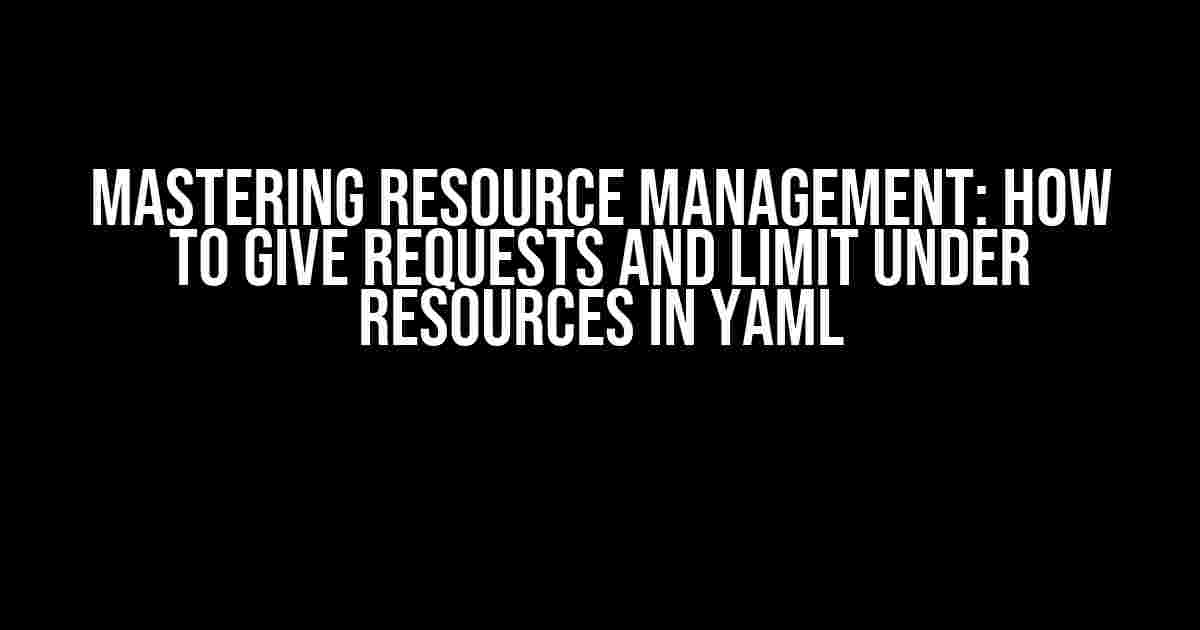As a developer, you’re no stranger to the importance of resource management. In the world of YAML, understanding how to give requests and limit under resources is crucial for efficient and effective deployment. In this comprehensive guide, we’ll dive into the world of YAML resource management, providing you with clear instructions and explanations to take your skills to the next level.
What is YAML, and Why Does Resource Management Matter?
YAML (YAML Ain’t Markup Language) is a human-readable serialization format used for storing and exchanging data between applications. In the context of deployment, YAML is used to define the structure and configuration of resources, such as containers, pods, and services. Resource management is a critical aspect of YAML, as it determines how resources are allocated, utilized, and optimized.
Without proper resource management, your application may face issues such as:
- Resource bottlenecks, leading to performance degradation
- Inefficient resource utilization, resulting in waste and unnecessary costs
- Difficulty in scaling and deploying applications
Understanding Resource Requests and Limits in YAML
In YAML, resource requests and limits are used to define the amount of resources required by a container or pod. Resource requests specify the minimum amount of resources needed, while resource limits define the maximum amount of resources that can be utilized.
Resource Requests
A resource request defines the minimum amount of resources required by a container or pod to run efficiently. This includes:
- CPU: The minimum amount of CPU resources required
- Memory: The minimum amount of memory required
- Storage: The minimum amount of storage required
apiVersion: v1
kind: Pod
metadata:
name: example-pod
spec:
containers:
- name: example-container
image: example-image
resources:
requests:
cpu: 100m
memory: 128Mi
Resource Limits
A resource limit defines the maximum amount of resources that can be utilized by a container or pod. This includes:
- CPU: The maximum amount of CPU resources that can be used
- Memory: The maximum amount of memory that can be used
- Storage: The maximum amount of storage that can be used
apiVersion: v1
kind: Pod
metadata:
name: example-pod
spec:
containers:
- name: example-container
image: example-image
resources:
limits:
cpu: 500m
memory: 512Mi
How to Give Requests and Limit Under Resources in YAML
Now that we’ve covered the basics of resource requests and limits, let’s dive into the step-by-step process of giving requests and limiting under resources in YAML.
Step 1: Define Resource Requests
To define resource requests, you’ll need to specify the minimum amount of resources required by your container or pod. This can be done using the `requests` field in your YAML file.
apiVersion: v1
kind: Pod
metadata:
name: example-pod
spec:
containers:
- name: example-container
image: example-image
resources:
requests:
cpu: 100m
memory: 128Mi
Step 2: Define Resource Limits
To define resource limits, you’ll need to specify the maximum amount of resources that can be utilized by your container or pod. This can be done using the `limits` field in your YAML file.
apiVersion: v1
kind: Pod
metadata:
name: example-pod
spec:
containers:
- name: example-container
image: example-image
resources:
limits:
cpu: 500m
memory: 512Mi
Step 3: Combine Resource Requests and Limits
In most cases, you’ll want to define both resource requests and limits to ensure efficient resource utilization. This can be done by combining the `requests` and `limits` fields in your YAML file.
apiVersion: v1
kind: Pod
metadata:
name: example-pod
spec:
containers:
- name: example-container
image: example-image
resources:
requests:
cpu: 100m
memory: 128Mi
limits:
cpu: 500m
memory: 512Mi
Best Practices for Resource Management in YAML
When it comes to resource management in YAML, there are several best practices to keep in mind:
| Best Practice | Description |
|---|---|
| Specify resource requests and limits | Always specify resource requests and limits to ensure efficient resource utilization. |
| Use realistic resource values | Use realistic resource values that reflect the actual resource requirements of your application. |
| Avoid over-provisioning | Avoid over-provisioning resources, as this can lead to waste and unnecessary costs. |
| Monitor resource utilization | Monitor resource utilization to identify areas for optimization and improve resource efficiency. |
Conclusion
In conclusion, mastering resource management in YAML is critical for efficient and effective deployment. By understanding how to give requests and limit under resources, you can ensure that your application runs smoothly and efficiently. Remember to follow best practices, specify resource requests and limits, use realistic resource values, avoid over-provisioning, and monitor resource utilization. With these tips and tricks, you’ll be well on your way to becoming a YAML resource management expert!
Still have questions about resource management in YAML? Check out our FAQ section below for more information.
FAQs
Q: What is the difference between resource requests and limits?
A: Resource requests specify the minimum amount of resources required by a container or pod, while resource limits define the maximum amount of resources that can be utilized.
Q: Why is resource management important in YAML?
A: Resource management is critical in YAML because it determines how resources are allocated, utilized, and optimized, ensuring efficient and effective deployment.
Q: How do I specify resource requests and limits in YAML?
A: You can specify resource requests and limits using the `requests` and `limits` fields in your YAML file, respectively.
Q: What are some best practices for resource management in YAML?
A: Some best practices for resource management in YAML include specifying resource requests and limits, using realistic resource values, avoiding over-provisioning, and monitoring resource utilization.
Here are 5 Frequently Asked Questions and Answers about “How to give request and limit under resources in yaml” in a creative voice and tone:
Frequently Asked Question
Ever wondered how to manage your resources in YAML? Well, you’re in luck! We’ve got the lowdown on how to give requests and limit resources in YAML.
How do I specify resource requests and limits in YAML?
In YAML, you can specify resource requests and limits under the `resources` section of your configuration file. For example, to request 1 CPU and 512 MB of memory, you would write: `resources: requests: cpu: 1, memory: 512Mi, limits: cpu: 1, memory: 1024Mi`. Easy peasy!
Can I set different resource limits for different containers?
Absolutely! In YAML, you can specify different resource limits for each container by defining a separate `resources` section for each container. For example, if you have two containers, `container1` and `container2`, you can set different resource limits for each one like this: `container1: resources: requests: cpu: 1, memory: 512Mi, limits: cpu: 1, memory: 1024Mi` and `container2: resources: requests: cpu: 2, memory: 1024Mi, limits: cpu: 2, memory: 2048Mi`. Simple!
What happens if I don’t specify resource limits in YAML?
If you don’t specify resource limits in YAML, the default limits will be applied. These default limits vary depending on your cluster configuration, but typically include a reasonable amount of CPU and memory. However, if you’re running resource-intensive applications, it’s highly recommended to specify custom resource limits to avoid oversubscription and performance issues.
Can I use YAML to limit resources for entire namespaces?
Yes, you can! In YAML, you can specify resource limits for entire namespaces using the ` LimitRange` resource. This allows you to set default limits for all containers in a namespace, ensuring that resources are allocated efficiently and preventing individual containers from hogging resources.
How do I verify that my resource limits are being applied correctly?
To verify that your resource limits are being applied correctly, you can use the `kubectl describe` command to inspect the resources allocated to your containers. For example, `kubectl describe pod
I hope these Q&A’s help you master resource management in YAML!